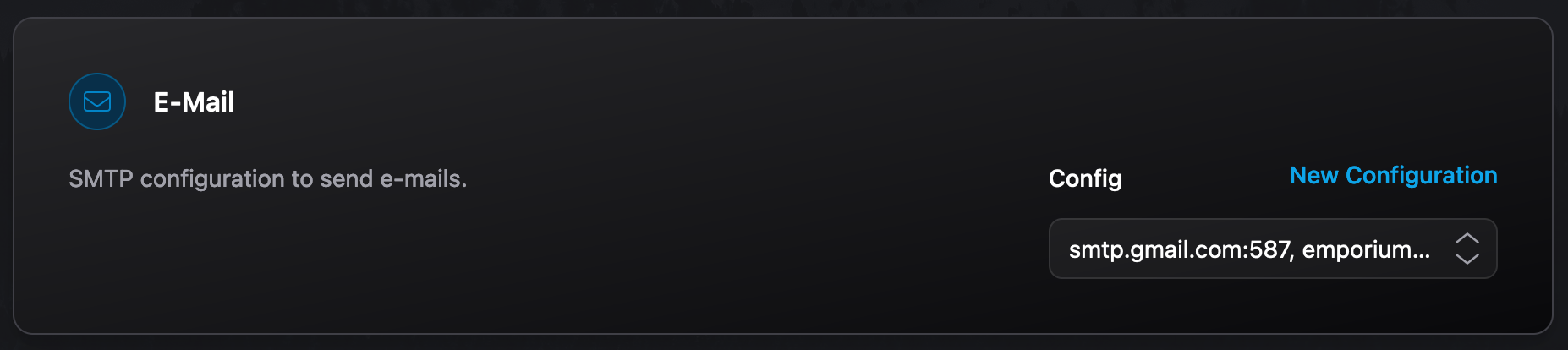Email Integration (SMTP)
The Emporium SMTP integration allows apps to request SMTP / Email credentials that have to be configured by the user at install time.
Available Variables
The following variables are available to use within the values.emporium.yaml file.
| Variable | Description |
|---|---|
.Emporium.Integrations.SMTP.Host | SMTP hostname, configured by the user in the Emporium UI. |
.Emporium.Integrations.SMTP.Port | SMTP port, configured by the user in the Emporium UI. |
.Emporium.Integrations.SMTP.Username | SMTP username, configured by the user in the Emporium UI. |
.Emporium.Integrations.SMTP.Password | SMTP password, configured by the user in the Emporium UI. |
.Emporium.Integrations.SMTP.From | SMTP from email address, configured by the user in the Emporium UI. |
.Emporium.Integrations.SMTP.ReplyTo | SMTP reply to email address, configured by the user in the Emporium UI. |
Configuring SMTP
Users can configure SMTP configs within the settings of the Emporium UI. Credentials configured there can then be selected for apps that request an SMTP configuration.
Example
The following example shows how the SMTP integration can be used in values.emporium.yaml.
yaml
# ...
smtp:
enabled: true
host: {{ .Emporium.Integrations.SMTP.Host }}
username: {{ .Emporium.Integrations.SMTP.Username | quote }}
password: {{ .Emporium.Integrations.SMTP.Password | quote }}
port: {{ .Emporium.Integrations.SMTP.Port | quote }}
from: {{ .Emporium.Integrations.SMTP.From | quote }}This will result in the following input in the UI.