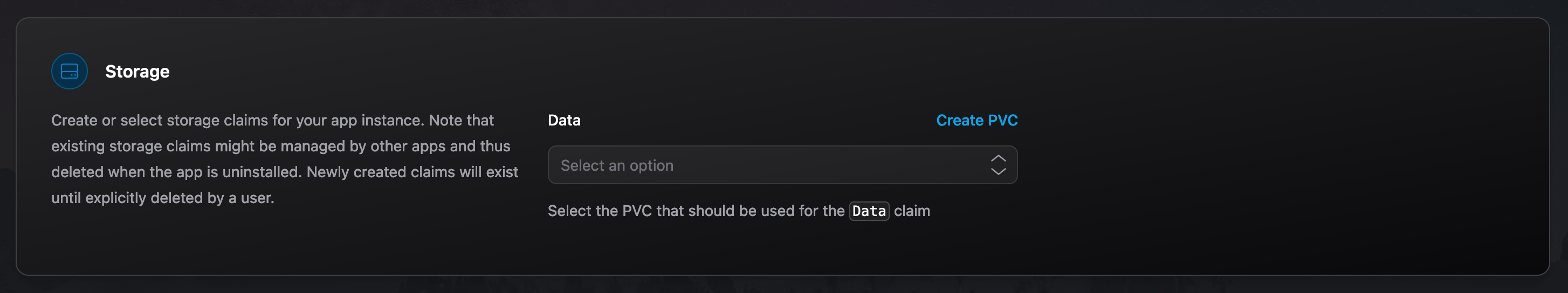Storage Integration
The Emporium storage integration allows users to configure pre-existing or create new volumes at install time for any app that has implemented it. It's useful for cases where you have an existing volume that you want to attach to a new app or where you want to keep a volume after the uninstallation of an app.
Available Variables
The following variables are available to use within the values.emporium.yaml file. Note that all the keys of the .Emporium.Integrations.Storage.Claims map you reference, will show up in the UI as a dropdown to choose a volume claim for.
| Variable | Description |
|---|---|
.Emporium.Integrations.Storage.Claims | Map of storage claims. |
.Emporium.Integrations.Storage.Claims.[Key].Name | Name of the storage claim identified by [Key]. |
.Emporium.Integrations.Storage.Claims.[Key].StorageClass | Storage class of storage claims. |
.Emporium.Integrations.Storage.Claims.[Key].Capacity | Capacatiy of the storage claim (e.g. 100Gi or 2Ti). |
Example
In this example, we decided that we require a claim with the key Data to be supplied by the user.
yaml
storage:
data:
enabled: true
existingClaim: "{{ .Emporium.Integrations.Storage.Claims.Data.Name }}"This will result in the following input in the UI (note the corresponding Data claim name).