@userSupplied Syntax
The @userSupplied syntax employs tags that permit app developers to indicate specific variables in the values.emporium.yaml as supplied by the user. Emporium then generates corresponding input fields on the app installation screen.
Every line should begin with ## to be parsed. Every variable block should commence with @userSupplied. Subsequent tags are considered up to the next @userSupplied tag or the end of the file. The order of variable blocks doesn't affect the outcome. The variable name specified in @userSupplied [variable name] should match the usage in the template (.Emporium.UserSupplied.[variable name]).
Tags
The following tags are available.
| Tag | Description | Required | Default |
|---|---|---|---|
@userSupplied [variable] | Identifies a variable as user-supplied. [variable] is the key used in .Emporium.UserSupplied map. | Yes | "" |
@label [label] | Sets a label for the variable. | No | "" |
@type [type] | Sets the variable type. Learn more. | No | string |
@description [description] | Sets a description for the variable. | No | "" |
@optional | Indicates a user-supplied variable as optional. By default, all variables are required. | No | false |
@type [type] Tag
The @type tag specifies the variable type. Based on this type, the Emporium UI will render different input elements. The following options are available.
| Name | Type | Default value | Rendered in UI |
|---|---|---|---|
| string | string | "" | 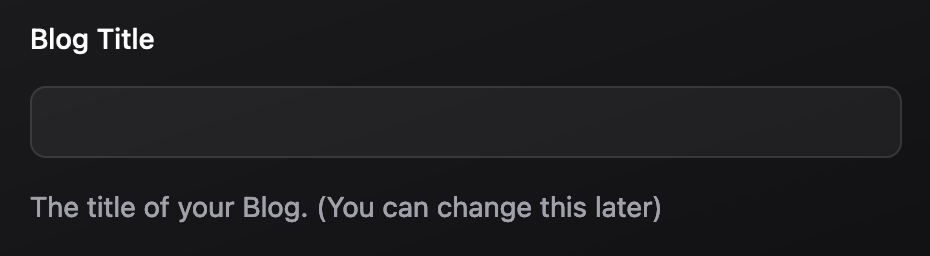 |
| boolean | boolean | false | 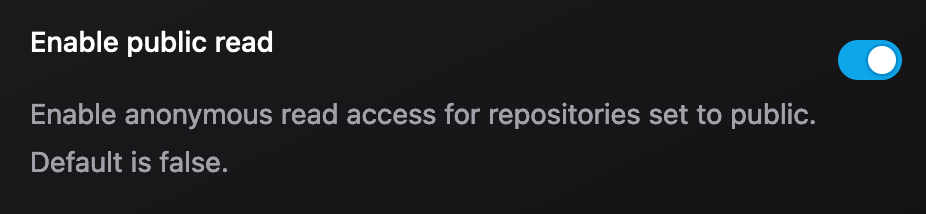 |
| integer | integer | 0 | 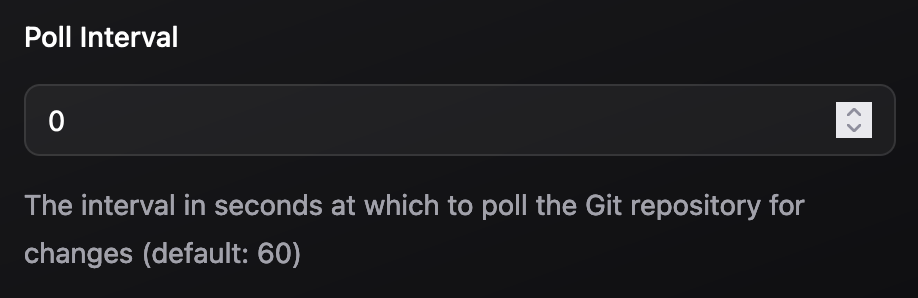 |
| byteSize | byteSize | "" | 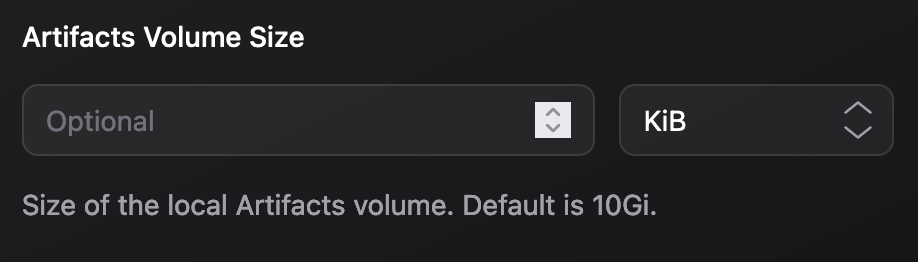 |
| integer[] | integer [1, 2] | "" | 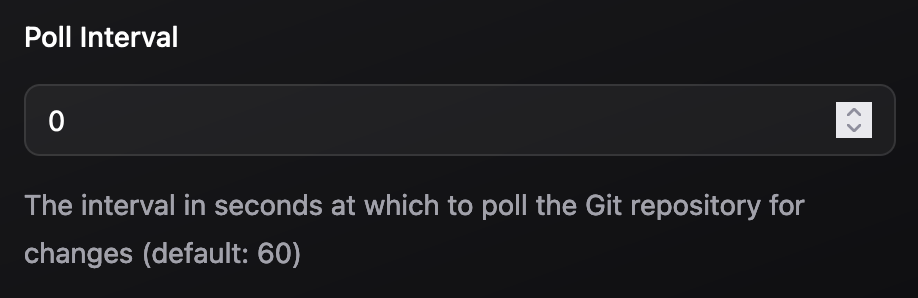 |
| string[] | string["a", "b"] | "" | 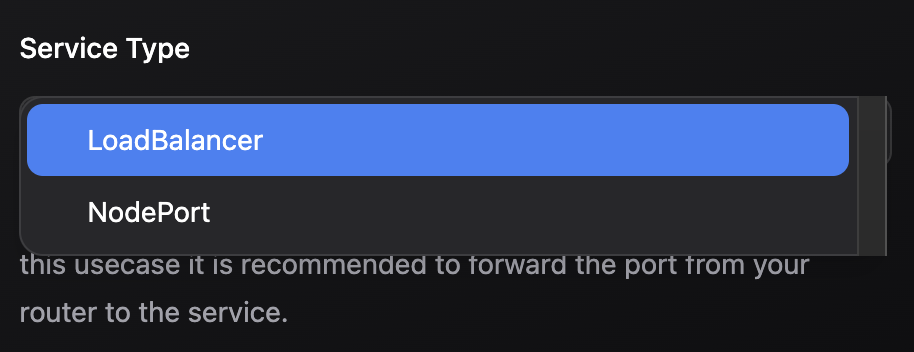 |
| boolean | storageClass | "" | 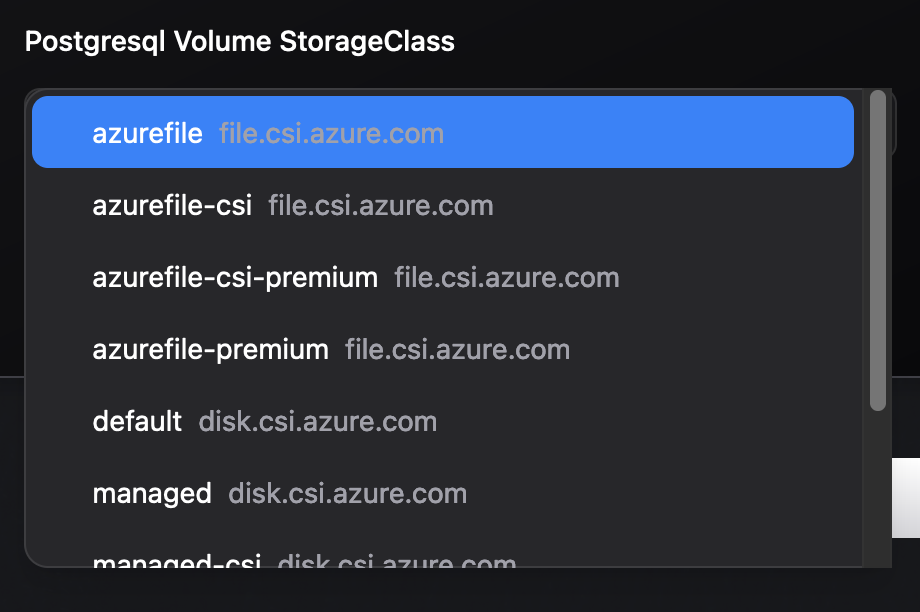 |
Example
String
Here's an example for a variable named AdminPassword. This variable can be accessed within values.emporium.yaml as .Emporium.UserSupplied.AdminPassword.
## @userSupplied AdminPassword
## @label Password
## @type string
## @description Must be at least 10 characters long
authentication:
admin:
password: {{ .Emporium.UserSupplied.AdminPassword }}On the install screen of the Emporium UI, users will se a text field with the label "Password" and a description text "Must be at least 10 characters long".
Boolean
## @userSupplied RocketModeEnabled
## @label RocketModeEnabled
## @type boolean
## @description Enable rocket mode if you want to moon
authentication:
admin:
password: {{ .Emporium.UserSupplied.RocketModeEnabled }}A checkbox is displayed on the installation screen.
String enum
## @userSupplied ServiceType
## @label Service Type
## @type string ["LoadBalancer", "NodePort"]
## @description Plex works best when the server is reachable from the internet. For this usecase it is recommended to forward the port from your router to the service.
## @optional
service:
type: {{ default "LoadBalancer" .Emporium.UserSupplied.ServiceType }}Integer enum
## @userSupplied MagicNumber
## @label MagicNumber
## @type integer [42, 69, 420]
magic:
number: {{ default 69 .Emporium.UserSupplied.MagicNumber
}}Storage Class & byteSize
## @userSupplied WorkdirSize
## @label Cache Directory Size
## @type byteSize
## @description Size for cache directory (e.g. 20Gi or 900Mi).
## @optional
## @userSupplied StorageClass
## @label StorageClass
## @type storageClass
## @description Storage class used for the workdir
## @optional
storage:
data:
enabled: true
storageClass: {{ .Emporium.UserSupplied.StorageClass }}
existingClaim: ""
accessMode: ReadWriteOnce
size: {{ default "300Gi" .Emporium.UserSupplied.WorkdirSize }}